Garden Savings FCU offers Multi-Factor Authentication methods to secure its members from possible threats to thier online or mobile banking accounts.
Multi-Factor Authentication (MFA) is a simple but effective way of protecting your accounts from unauthorizied access by requireing mutliple forms of identification to be presented before allowing access.
When you log in to your online banking account, you will typically be asked to provide a username and password. This is known as single-factor authentication becuase it relies on only one form of identificaiton to grant access. However, if someone else obtains or guesses your login credentials, they could easily gain access to your account. This is where MFA Authentication comes in.
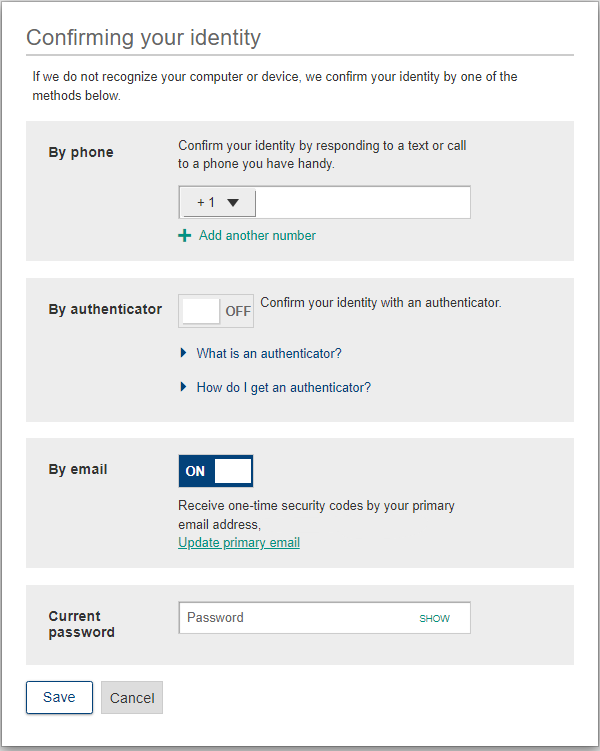
You can add or change your MFA Authentication options by simply logging into online or mobile banking. Locate My Settings on the top right corner of online banking or click the gear icon when inside our mobile app. Scroll down to the Login & Security section and select edit next to Security options.
You can then add your mobile phone number for Text or call verification, as well as turn on/off email verification. There is an additional option to utilize a third-party authenticator app that is supported by your phone provider. Follow the instructions on the online or mobile app to utilize this option.
What is a third-party authenticator?
A third party authenticator is an app you can download to your IOS or Android device to provice an extra layer of security at sign in, most often in the form of a generated code.
How do I get an authenticator?
You can download one from the App Store or Google Play. Supported Authenticator Apps: Google Authenticator or Microsoft Authenticator.

